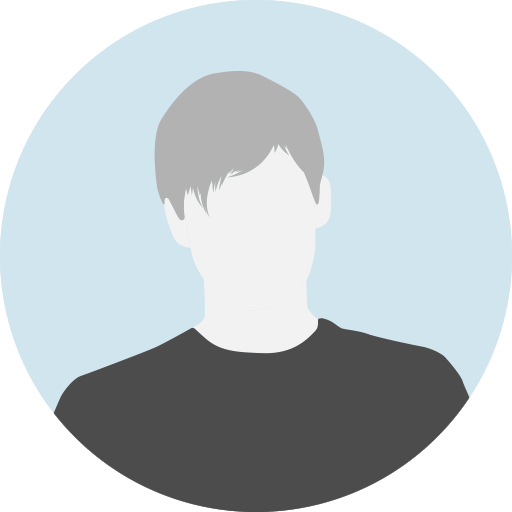Includes
-
Chapters: 8
-
Total Hours: 00:40 Hours
Features
Full lifetime access
Access on mobile
Assignments
Certificate of Completion
Overview
Course Description
MS WORD The material was captured on a Windows computer with Microsoft Word 2013 but is relevant to users of Word 2010, 2013, 2016, and Word 2020. : Because the video was taken with a Windows version of Microsoft Word, the user interface is slightly different.
Register now to become a pro user of Word. This course will guide you through a comprehensive understanding of the most popular word processing tools on the market. As your instructor, I use my years of experience in Microsoft Office training to help you progressively develop your Microsoft Word skills. Even if you are an experienced word user, you will be amazed at the techniques and tools you choose to be more productive and effective in Word.
After completing this course, you will have learned about the most popular Microsoft Word tools and can do many Word tasks with efficiency and elegance. Here are some topics that you will be good at:
- Creating dynamic Microsoft Word documents
- Formatting the document styles effectively
- Preparing of documents to print and export
- Manage large documents
- Working with page and Section Breaks
- Alignment of Word pages
- How to Create and manage Table layouts
- The use Tab stops to align content correctly
- Insert media and images in Word documents
- Creating labels and Forms Letters by performing Mail Merge
- Create and use Word forms
- Management of Microsoft Word Templates
- Protection of documents from Edits
- Track and accept/reject changes to documents
- How to Create a dynamic table of contents
and much more ...
- This course is designed for students who want to broaden their knowledge of Microsoft Word
What you'll learn
- Will able to manage word documents
- You will learn how to maximise your skills in Microsoft Word
- Start with the basics of creating Microsoft Word documents
- The Preparation of documents to print and export
- Will learn control page formatting, Flow with sections and page breaks
- The use of Tab Stops to align content correctly
- Create and use Word forms
- Track and accept / reject changes to documents
- Microsoft Word Tutorial
- Various techniques for creating dynamic layouts in Microsoft Word
- How to Format documents efficiently in Word using Microsoft Word Styles
- How to create and manage spreadsheet layouts
- How to create Mailing labels and Form Letters by Performing Mail Merge
- Templates Management In Microsoft Words
Requirements
- 12th Pass
- take notes , remember to pause the video in the areas of practice, all the rest of material will be provided to students in the lecture
- Microsoft Office desktop version for Windows must be installed and ready to use on your computer.
- Microsoft Word 2010, Word 2013 or Word 2016 must be installed on your computer
- Any sort of previous knowledge in Microsoft Word is not required
Course Content
8 Lessons | 00:40 Hours
Introduction
-
Introduction
00:00:26
Day 1
-
What is Word ?
00:03:48 -
How to use file tab in ms word ?
00:03:20 -
How to use file tab on word part-2?
00:04:06
Day 2
-
How to use home tab on word ?
00:08:51 -
How to use home tab on word part-2 ?
00:03:59 -
How to create table in word ?
00:05:33
Day 3
-
How to use mail merge in word ?
00:10:27